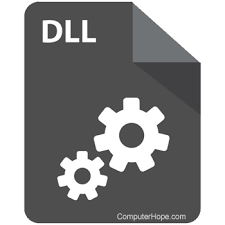## 加固与缓解建议
从 `Windows 2008` 以及` 2008 R2` 开始, `Windows` 开始支持细颗粒度的密码策略,可以对不同的 用户或用户组实施不同的密码策略, 我们也建议使用这种细颗粒度的密码策略来取代以往设置 `GPO` 的方法。
### 步骤一:
首先在 `MMC` 中运行` ADSI Edit` 工具
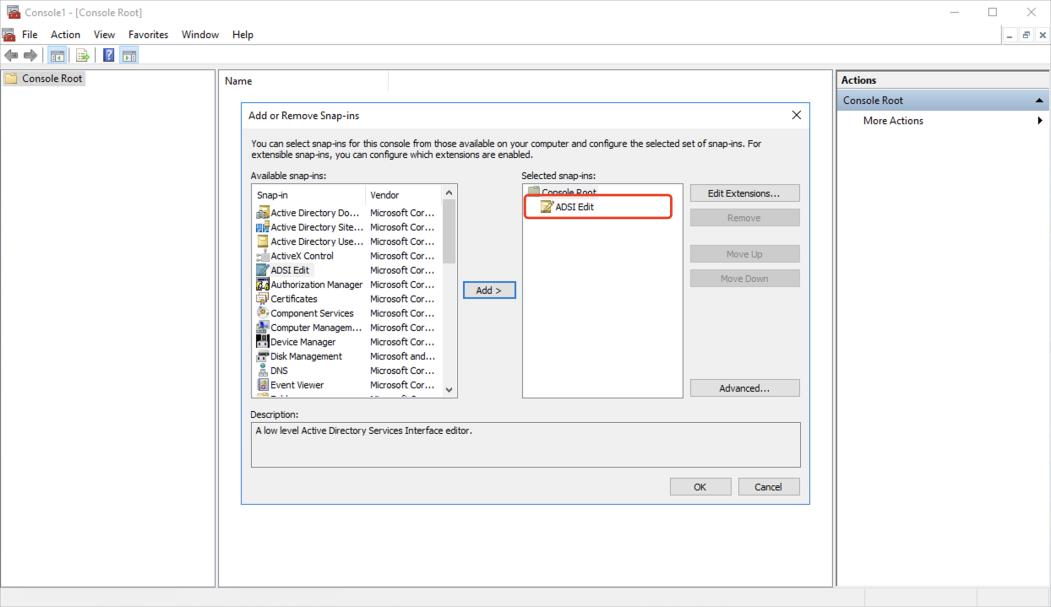
### 步骤二:
右键点击 `ADSI Edit` ,选择连接到 `Default naming context`
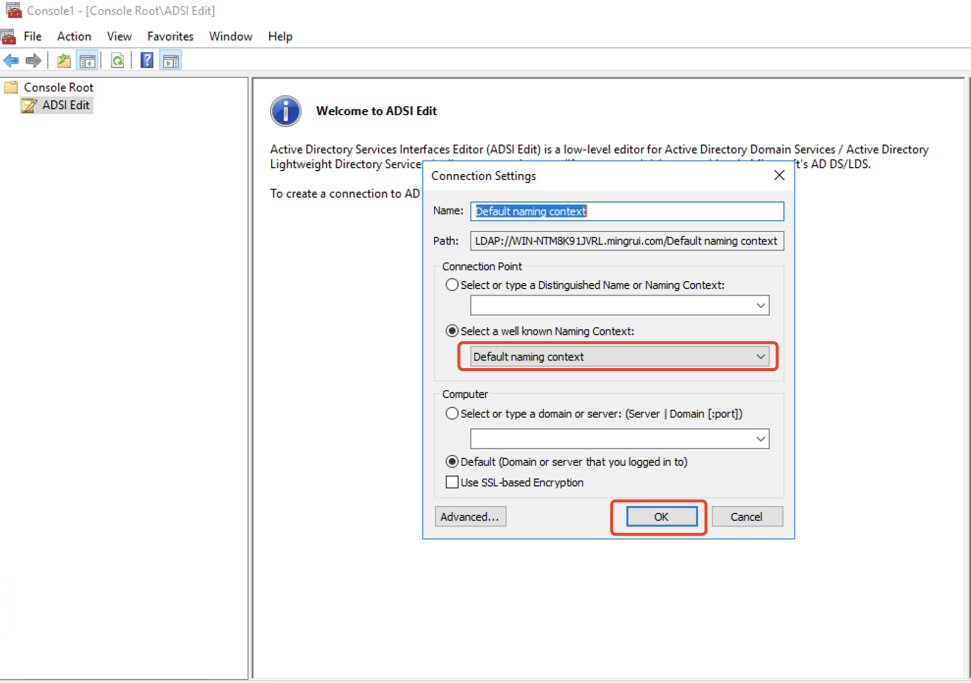
### 步骤三
找到 `CN=System, DC=xxxx, DC=xxxx `,右键 点击 `CN=Password Settings Container `,选择 `New>Object`
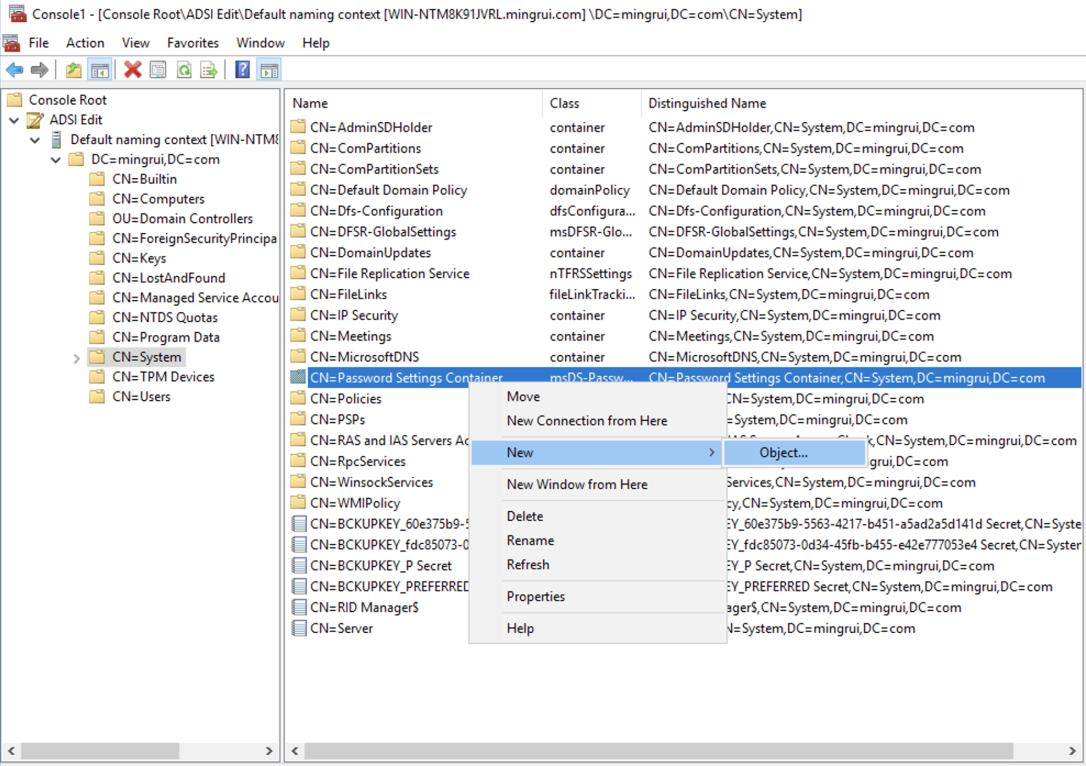
### 步骤四
接着在后续的提示框内设置以下内容 Common- Name(字符串):设置 `PSO` 名称
- `Password Settings Precedence`(数字):设置优先级,值越低, `PSO `优先级越高
- `Password reversible encryption status for user accounts(Boolean)`:密码可逆加密,建议设置 为 `False`
- `Password History Length for user accounts`(数字):密码历史长度,建议 5
- `Password complexity status for user accounts(Boolean)`:密码复杂度,建议设置 `True Minimum Password Length for user accounts`(数字):最小密码长度,建议 8- 12
- `Minimum Password Age for user accounts`(日期):用户设置密码后多长时间可以修改,格式 需要是 `d:hh:mm:ss`
- `Maximum Password Age for user accounts`(日期):用户设置密码后多长时间必须修改,格式 需要是 `d:hh:mm:ss`
- `Lockout threshold for lockout of user accounts`(数字):被锁定前认证失败的次数, 建议 `3-5 Observation Window for lockout of user accounts`(日期):认证失败计数器重制的时间 ,格式 需要是` d:hh:mm:ss`
- `Lockout duration for locked out user accounts`(日期):用户可以再次尝试登录的时间,格式 需要是 `d:hh:mm:ss`
### 步骤五
设置完成后, 右键新创建的 `PSO`,选择 `Attribute Editor`,找到` msDS- PSOAppliesTo`,点击编 辑,将该 `PSO `应用到某个特定的用户或组
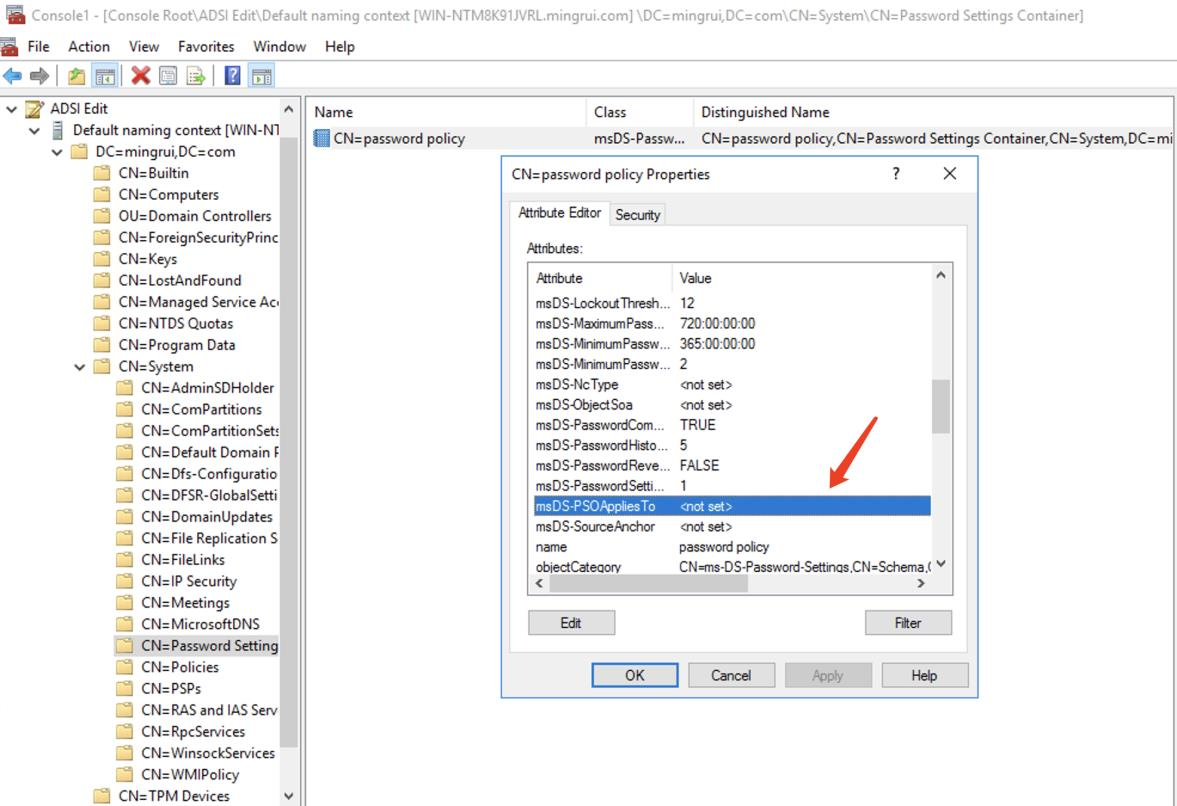
### 步骤六
在弹出的界面中选择 `Add Windows Account`,添加账户和组
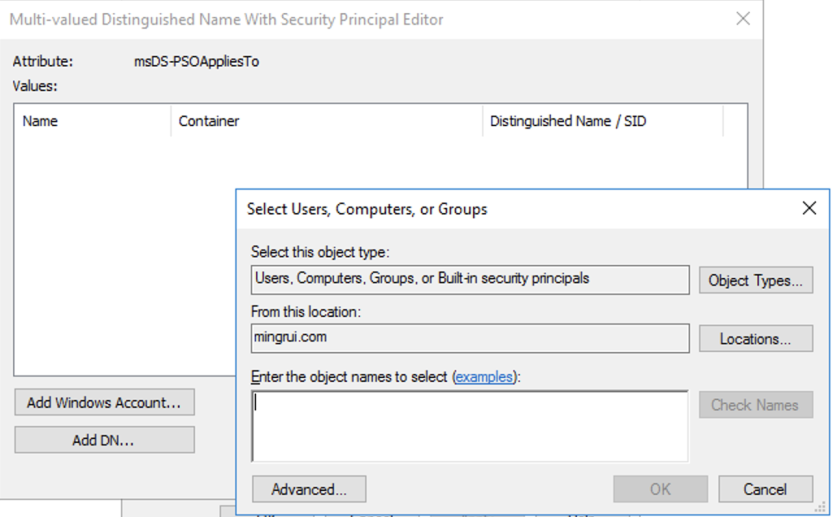

域控弱密码策略加固